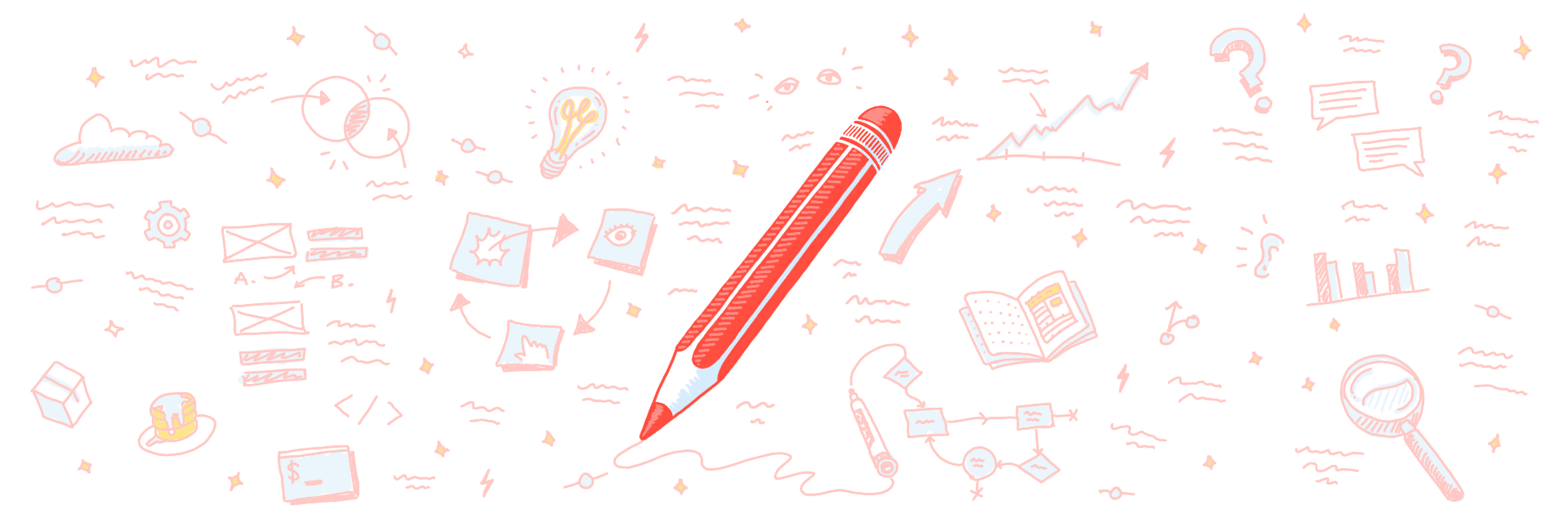Ever tried to remove a sidebar shortcut in Finder only to have it refuse to disappear? Well here's the secret:
- Click on the shortcut icon and drag it out of the sidebar.</p>
- Before letting go of the mouse button, click and hold Command (⌘) on the keyboard.
- Release the mouse button while still holding Command (⌘).</p>
</ol>
Great success!!
Major props to Aaron B. Russel for this tip.